Read the messages below and see if any of it,…

Productivity Hack: How to schedule emails – Gmail, Apple Mail, Outlook, Thunderbird, Android
Schedule emails on Gmail, Apple Mail, Outlook, Thunderbird and Android (sort of iOS) with these simple plugins and features
Scheduling emails is a fantastic method of being productive, or faking productivity. For example, in the past I’ve regularly stayed up all night to do my entire weeks’ work at once, then scheduled emails to send it out over the week.
Clients, colleagues and friends start to worry if they receive messages from you at 03:20 but praise your efforts if you send them at 09:01. Use these email scheduling apps, plugins and built-in features from your favourite applications to delay send messages.
Other example uses:
- You need to send an email while you’re on holiday, but not sure if you’ll have Wi-Fi
- You want to send a birthday email but worried you’ll forget
- You want to remind yourself to pay your rent at the end of each month
Gmail
To schedule emails on Gmail, install Boomerang. It’s a plugin that allows you time and delay when you send your emails.
Boomerang has a free plan that allows you to schedule 10 emails per month, and then various paid plans for more.
Apple Mail
Apple Mail, the standalone application of MacOSX, can schedule emails with SendLater by fringiest. It costs $12 (one-off) and is very easy to use.
If you want a free option for the Mail app and are willing to tinker around a bit, try scheduling an email with Automator (in my opinion, it’s worth just spending the $12 for SendLater).
As a little tangent, if you receive loads of spam through Apple Mail, use SpamSieve. It’s the best anti-spam plugin for Apple Mail.
Outlook
Outlook, the desktop application (not Outlook.com), has a built in feature that enables you to schedule emails.
Navigate to Options -> More Options -> Delay Delivery -> Delivery options to send an email later (here are instructions for old versions of Outlook).
If you want something simpler (or plan to do this a lot), SendLater for Outlook is free, and has a pro version for $30.
Thunderbird
If you use the Mail application Thunderbird, you can install this free plugin also called Send Later to schedule emails. Nice and easy.
Android
Got an Android phone? Boomerang, the team that created the Gmail email schedule plugin, have created a standalone email app called Boomerang Email (or at least, that’s the easiest way to find it in the Google Play app store). It’s a free app and has the function to delay sending your emails. Perfect!
iOS
Want to schedule emails on your Apple iPhone on iOS? I couldn’t find any reliable apps that allow you to do this. There are some that will remind you to send the email at a specific time, but not actually send it.
- Later
- SmartSender
- (Boomerang are working on an iOS app. Click here to check if available)
Office 365 / Outlook.com
Want to schedule emails with Microsoft Office365 and Outlook.com? You can install Boomerang, a free application that allows you to delay send emails, as well as a host of other productivity tips.
Note, this is not for ordinary Outlook.com users. You must be an Office365 user.
Outlook.com
Outlook.com regular users can now also use Boomerang. Visit BoomerangOutlook.com
Case Studies for Scheduling Emails
Tom’s Personal Use
For my podcast, Shakers & Doers, I send potential guests interview requests on Fridays at 3PM. However, I do my research for them at odd times during the week. So I schedule the emails all to be sent at that time, because I found most respond positively then.
Also, I may spend a day researching dozens of guests, but don’t necessarily want to contact them all at once due to the time management required for dealing with the responses. So I schedule them over the coming month.
The same could be true of any sales pipeline efforts. Do all your research at once, then schedule sales messages over the coming weeks and months. Where possible, it’s always best to batch tasks together.
Case Studies
- Professor at Oxford University told me she schedules emails because she tends to do her work late at night or on Sundays, and she didn’t want her colleagues to know.
- PR of A-list celebrities explained how he schedules press release emails to hit journalist inboxes at exactly 8:50AM so it’s the first thing they see.
- Freelance designer described how he schedules emails throughout the week because clients want to feel you are constantly working on their project, even though you may spend one day on theirs’ and another on someone else’s.
- Journalist at The Guardian told me she schedules her stories to be sent to her Editor for the next morning, so that if she gains any more information, quotes, or material, she can cancel the send, edit the story and re-send it without cluttering up her Editor’s inbox.
- FTSE100 finance consultant explained how he schedules emails for the agreed deadline with the client. He does not want to be early for billings are usually calculated by the hour.
- CrossFit personal trainer said she sends her clients a monthly email asking them to reply with their progress and food diaries.
Get the latest productivity tips and life hacks
Image: Get back to enjoying coffee, such as this one served to me on a Friday morning (Follow me on Instagram: @yourbespokelife)

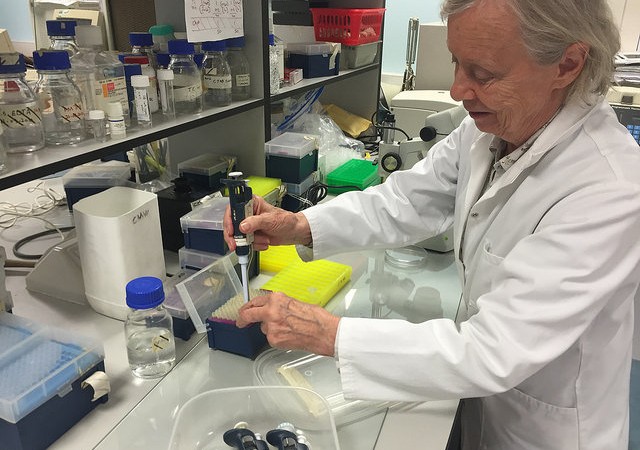

You’re killing me with the “I retired at age 24” page error. I want to know more!
Hey Lawrence – thank you for the heads-up on this. I deleted the article because it sniffed too much of bullshit. It spoke of how I quit my corporate job to re-focus on lifestyle choices and becoming a suit tailor. Some large percentage of retirees go back to work – but on stuff they like doing; so I likened myself to one of those. Bit wishy washy and the title was too much click-bait so I took it down.
I use Gmail and schedule emails all the time. If you are looking for a completely free scheduler, check out Deskun.
Tom, thanks for sharing these methods. Also, have you tried other gmail apps apart from boomerang? I used rightinbox, but there are limits on sent emails. Right now I’m testing deskun.com, free gmail plugin.